Overview
As an App Admin, you are responsible for making the Shibumi magic happen! As you gain experience in this role, there will be expressions and functions that you repeatedly use. Today’s tech tip focuses on a few “value-able” expressions/functions that you may or may not have had the opportunity to leverage yet.
- The value() function returns the numeric value held in a text attribute.
- The .value suffix on a name/value or icon/name/value pick list provided the value of the pick list selection.
- The .previousValue suffix appended to an attribute or metric returns the value previously held by the attribute or metric. Note: This suffix can only be referenced in the expression included in an “On Edit” business rule and will only return values for the items included in the On Edit setting.
Example
A common challenge for organizations is prioritization of initiative ideas. When an idea is initially submitted, the information available to assist with prioritization may not be fully defined. It can be informative to understand whether an idea’s priority is increasing or decreasing as the business case is being developed (e.g., should we be getting mor excited or less excited about this idea?).
The solution described below is a massively simplified example of prioritization logic. The high-level story line:
- An employee would submit an initiative and enter values to drive an initial prioritization score.
- As the initiative progresses through the workflow stages and the business case matures, the employee might adjust the prioritization assessment details.
- The EPMO team can monitor the pipeline to focus on the initiative where prioritization scores are increasing with maturation of the business case.
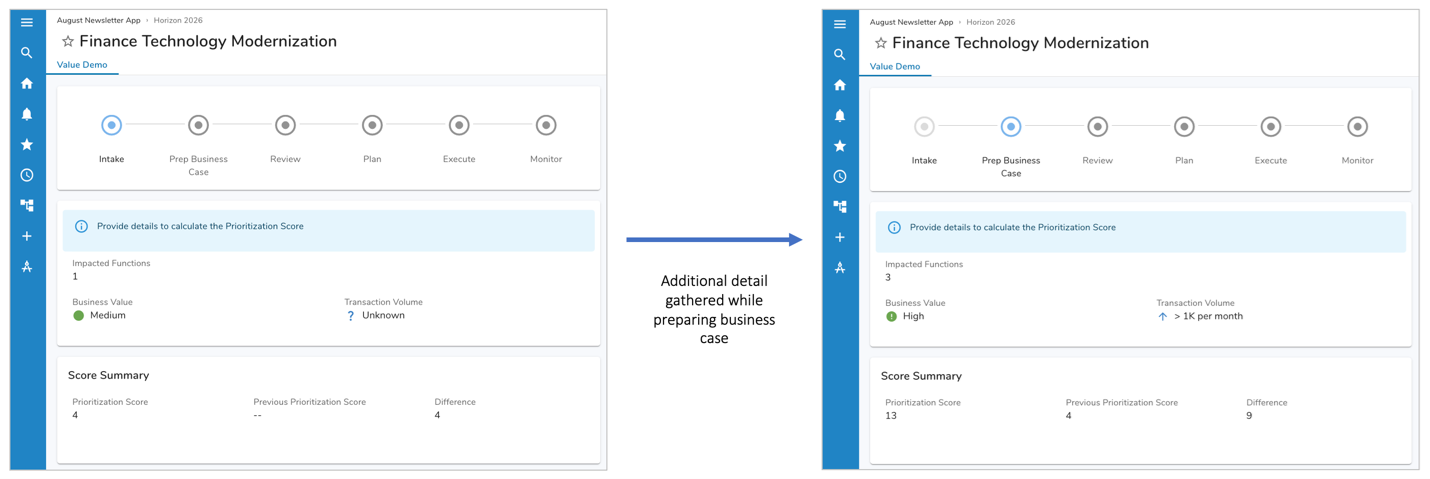
The initiative template has the following attributes:
| Attribute | Attribute API Name | Type |
| Impacted Functions | Impacted_Functions__c | text |
| Business Value | Business_Value__c | icon/name/value pick list (values: 5, 3, 1, 0 depending on selected option) |
| Transaction Volume | Transaction_Volume__c | icon/name/value pick list (values: 5, 3, 1, 0 depending on selected option) |
| Prioritization Score | Prioritization_Score__c | number |
| Previous Prioritization Score | Previous_Prioritization_Score__c | number |
| Difference | Difference_c | number |
There is a business rule that sets the Prioritization score that runs on edit of the Impacted Function, Business Value, and Transaction Volume fields. This business rule sets the prioritization score values by taking advantage of the Value syntax variations highlighted in this Tech Tip.
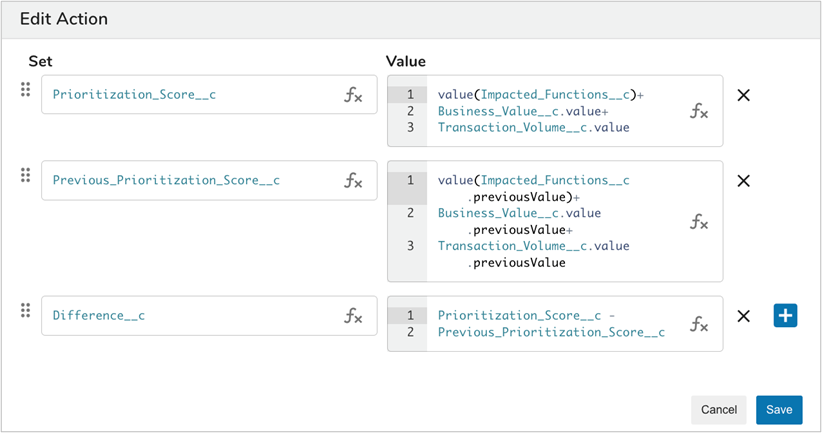
For additional information please refer to the following Shibumi Support Site articles:
