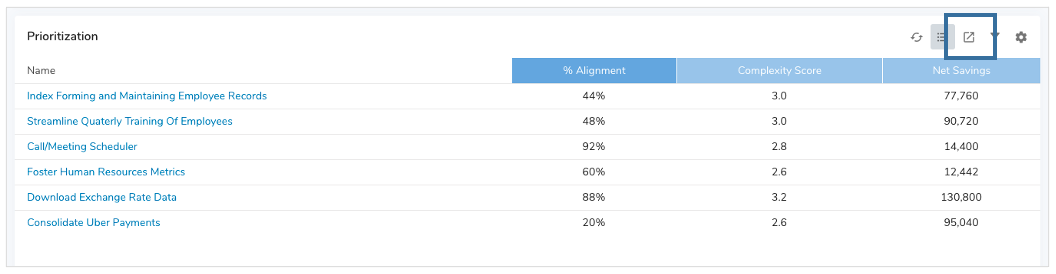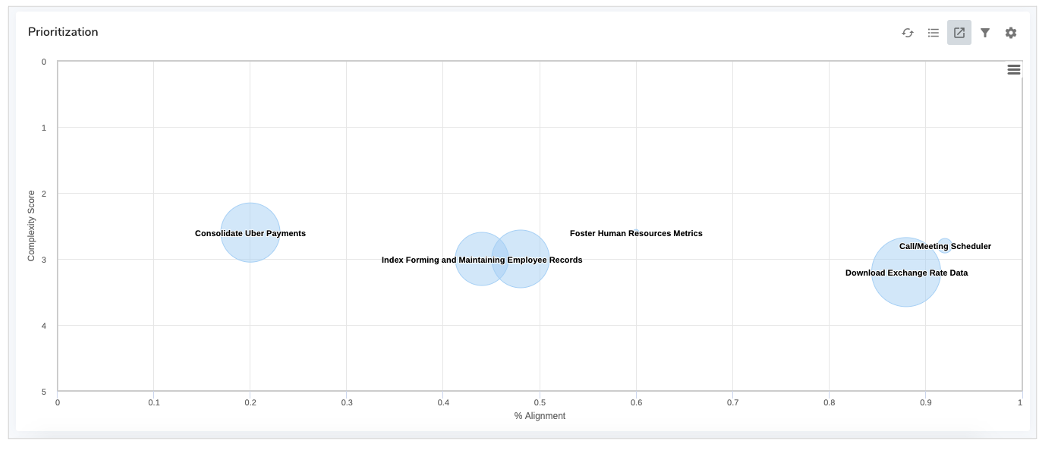External views are a powerful feature that allows you to extend native Shibumi visualizations. By leveraging external views, Shibumi’s standard lists & views can be configured to support any visualization, including charts & graphs, data tables, card views, etc.
How external views work: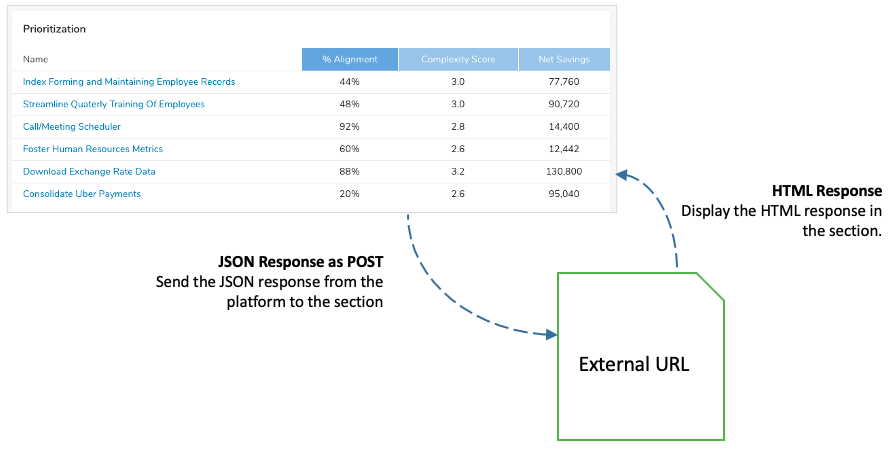
Setting up an external view
The first step in setting up an external view is to create an external visualization. Shibumi provides a library of external views to leverage, found here.
Once you’ve selected an external visual you’d like to incorporate, configure the list or view with the correct columns of data the visual needs (also found in the library).
Now that you’ve configured the list/view you need to connect the external view to it. To do this open the settings of the section:
[Shibumi section] -> Gear icon in the top right -> Settings
In the External View section, add the URL.
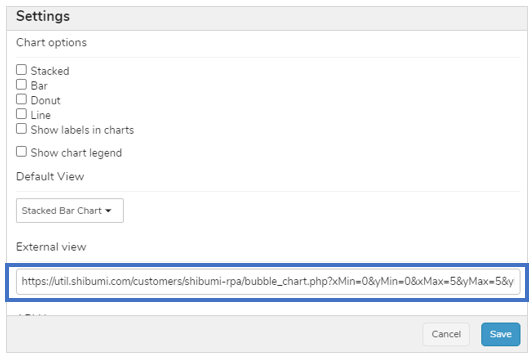
Now that you’ve set a URL for the external view, a new toggle will appear in your section toggle, allowing you to switch to the external view.