When you configure an app using Shibumi, the first step is to define the Solution Structure.
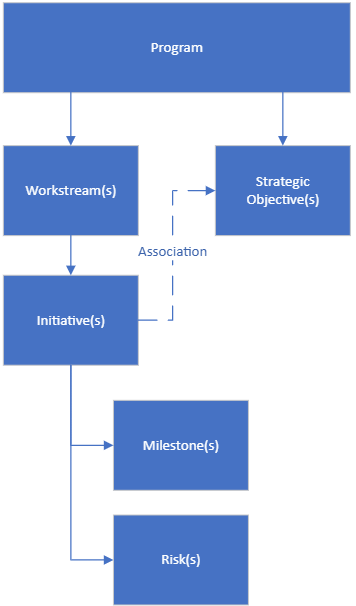 To do so, you identify the information to be collected by the solution and determine how the information relates hierarchically to the other information being collected.
To do so, you identify the information to be collected by the solution and determine how the information relates hierarchically to the other information being collected.
For example, the solution to the right includes a top-level Program which contains one or more Workstreams which contain one or more Initiatives. Each Initiative can include one or more Milestones and/or Risks.
Additionally, the solution includes Strategic Objectives that can be linked to Initiatives through an Association.
Each of these items is represented in Shibumi as a template.
The hierarchy allows for vertical aggregation of data (e.g., total value for the collection of initiatives in each workstream). The association allows for horizontal aggregation of date (e.g., total value for all initiatives, from any workstream, that are associated with each strategic objective).
To define the hierarchical parent-child relationship between templates, add possible Child Types to the parent template via the parent template’s Data Panel. E.g., in the example solution, the Initiative template has Child Types of Milestones and Risks. To define the association from an Initiative to a Strategic Objective, create an Association attribute on the Initiative template.
Templates can be configured to define layout and workflow logic. Once published, users can create work item instances of the template.
