Overview
In this month’s newsletter, we’ll highlight the Required Fields and App Validation capabilities recently added to the Shibumi platform.
Required Fields
Previously, there was no ability to define fields as required on Edit and Create Forms. To work around this, clever App Admins designed dynamic information messages to highlight fields missing values. But now, you can easily set fields within Edit and Create Forms to be Not Require, Required, or Conditionally Required.
Business Benefit
A foundational benefit of Shibumi solutions is that they help organizations make decisions. However, if the data entered at the projects or initiative levels is not complete, the aggregated content will be misleading and the risk of making bad decisions increases.
More tactically, to process work, it is important to ensure the user provides essential
information. For example, when creating an Initiative, your initiative creation process might require: Name, Estimated Annual Benefit, and the Business Case Document. Failing to provide these during the creation process could result in incomplete information for the Initiative, leading to increased costs, an inability to prioritize, and ultimately delays in starting the Initiative.
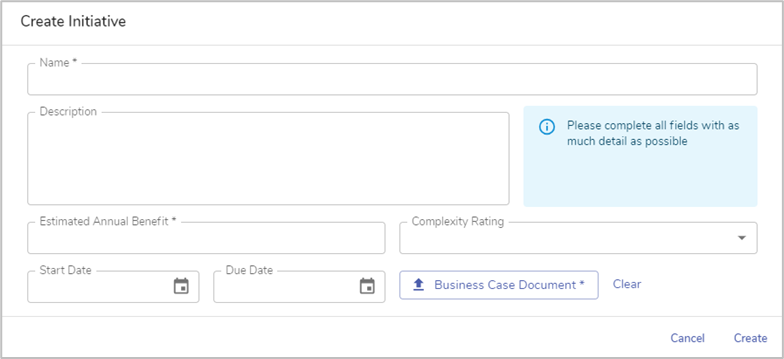
Now, when adding fields to a Form, you can designate the field to be Required. Shibumi will display an asterisk (*) next to the field name. If a user neglects to enter a value in the required fields before clicking Create (or Save on an Edit form), Shibumi will outline the empty required fields in red to call attention to them and will not allow the create (or save). By making essential attributes required, you can ensure that all the necessary information is provided upfront, leading to more accurate and complete initiatives.
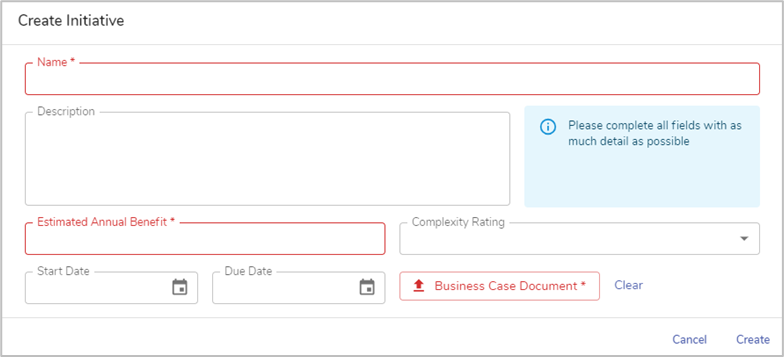
Making Fields Conditionally Required
So far, we’ve described the scenario in which fields are Always Required. Another common scenario is to Conditionally Require fields. For example, if a Start Date is entered for the new Initiative, then a Due Date is required. Otherwise, neither Start Date nor Due Date are required.
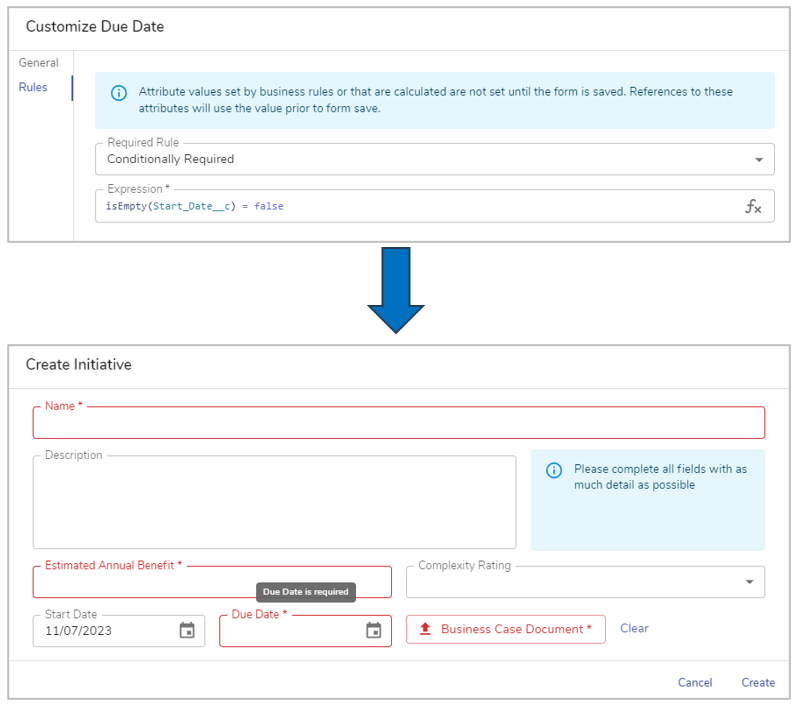
With the flexibility of the new Required Fields capability, you can place guard rails around the data entry process. These guard rails not only improve the user experience and ensure overall data integrity, but also guarantee that all information necessary for decision-making is provided.
Please review the Managing Forms article for more information about Required Fields.
App Validation
In the past, error identification and correction within Shibumi solutions was accomplished by navigating through every configuration dialog, on every level of the hierarchy. Shibumi did not provide an easy way to identify expression issues and unfortunately the issues were too often identified by users working with the solution.
With the new App Validation capability, App Admins can easily identify and resolve issues related to expressions defined in sections of the Data Panel or in Tab Visibility expressions. This centralized approach eliminates the need to navigate through each configuration dialog individually, saving valuable time and effort and ensuring that all issues are addressed.
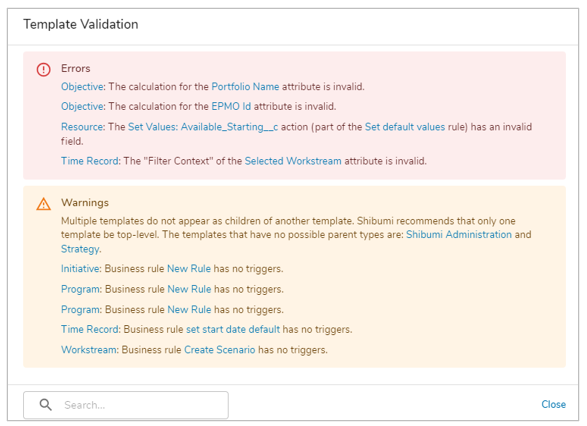
When Validating your App, the Template Validation dialog will be broken into two separate sections, one for Errors and the other for Warnings. Each Error and Warning will be broken down as follows:
Location (Hyperlinked): Reason for the Error Warning, Attribute Name (Hyperlinked)
Selecting any of the hyperlinked items will take you directly to the configuration dialog with the offensive expression.
We anticipate that the App Validation capability will quickly become an essential component for efficient troubleshooting and app maintenance. It enables App Admins to easily identify and address errors and warnings, promoting a seamless user experience and increasing the quality of Shibumi solutions.
For more information about the App Validation capability, please refer to this Support Site article.
