Overview
In this month’s newsletter, we’ll review a recent enhancement allowing Metric fields to be added to Forms. This enhancement provides the ability for users to enter or review data for a single time period on a Form.
We will also review several enhancements that have been made to the Board section. These enhancements provide an improvement to the overall performance of the section, as well as heightening the value they provide by including role information and spanning multiple template types.
Metric Form Fields
In past newsletters, we have highlighted Forms behavior supporting Conditional Visibility of Fields and supporting the definition of Required Fields. While these provided great business benefits, one area still representing a functional gap was the inclusion of Metric Form fields.
In Shibumi, Metrics measure results, identify historical trends, and help predict future success. Metric lists and views have provided the ability to gather and display data for multiple data sets and multiple time periods. Now with Metric fields on Forms, App Admins can more specifically guide users to enter a single data set value for a single time period ensuring better, healthier data is aggregated into executive reports.
No couple the new Metric Fields on Forms capability with the existing Page Filter capability! By combining the two, users are able to specifically define the data set of the metric and the time period for the value. For example, by configuring a Data Set and Date Range Page Filter, your users could quickly change the Form field to be either the Actual and Target Benefit for This Month or Last Month.
It’s very simple to set this up in your solution on your layout. Start by adding the Metric field to your Form section.
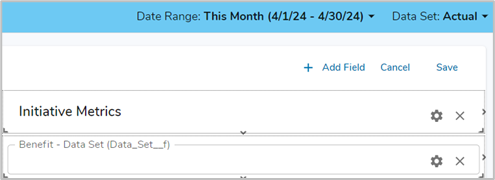
Next, configure the settings of the Metric Form field and reference the Page Filters in the Data Set and Timeframe Date settings.
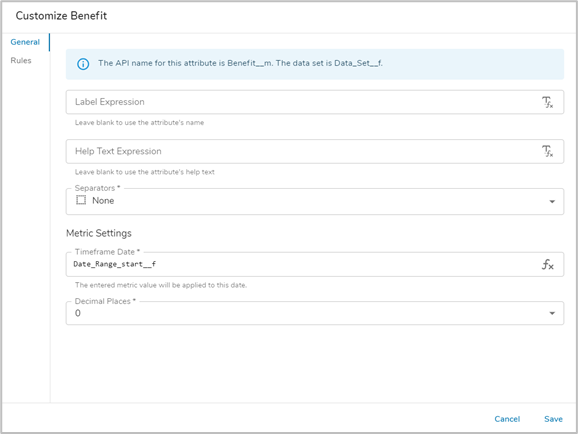
After the template has been published, users can select the Page Filter options to dynamically define the Metric Data Set and Timeframe for the field.
This toggle can be incredibly useful, for instance, to allow users to quickly compare the previous months Benefit to the current Months, while simultaneously filtering the Data Set to compare how the Actual Benefit compared to the Target.
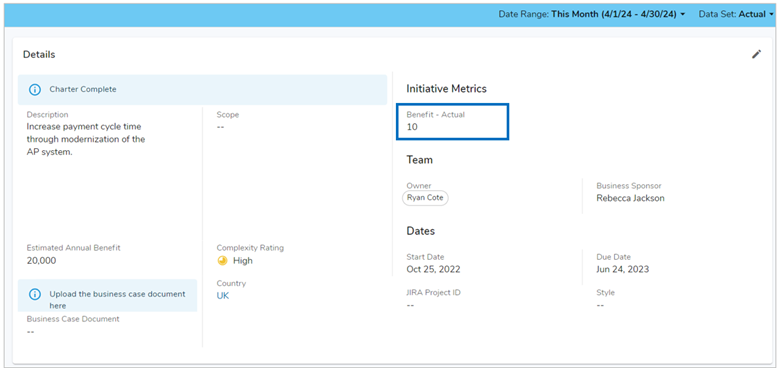
For more information about Metric Fields on Forms, please review the Managing Forms support site article.
Board Section Enhancements
The Board section has recently undergone an update, bringing it in-line with other similar sections. For starters, like Tables and Cards, Board sections can now be configured to display instances from multiple templates or associations. In addition, Boards now allow Roles to be displayed on their cards. These enhancements make it easier than ever to interactively manage the work items in your program.
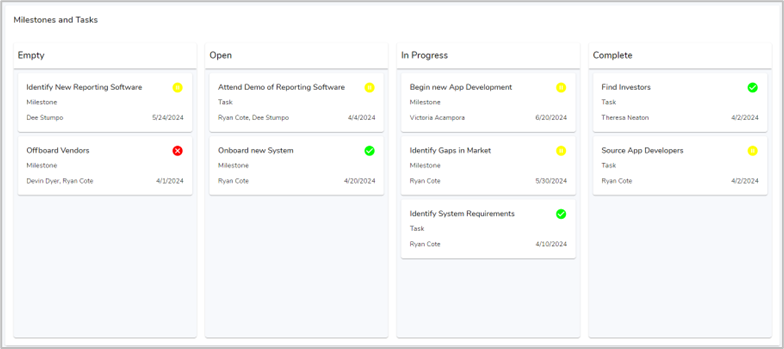
With the ability to view multiple different template or association instances program management teams now have a holistic perspective of in-flight activity. For example, in the screenshot above the Board section includes both Milestones and Tasks for the Project.
This example also shows users holding the Project Manager role in the Left Sub-caption. By including Role information on the Board cards, reviewers are able to quickly identify points-of-contact for each Milestone or Task. More generically, this enhancement enables App Admins to provide quick, at-a-glance consumption of key information.
For more details on the Board enhancements, please review the Configuring Board Sections support site article.
