Overview
In this month’s newsletter, we’ll review conditional visibility of form fields. This enhancement matures the ability to provide data entry guidance which ultimately ensures healthy program data.
We will also review the new collection of App Colors. With App Colors, you can define a color palette unique to, and portable with, an application. These colors can be referenced in your Card and all custom sections.
Conditionally Visible Fields
The ability to configure Required Fields was provided in late summer 2023 and allowed App Admins to provide better data entry guidance. From a user experience perspective, this was a big step forward, but a remaining challenge was that all fields were always visible – even when they were not needed. Now, App Admins can set fields, headers, and instructions to be conditionally visible which simplifies forms and further guides user data entry.
Business Benefit
A foundational benefit of Shibumi solutions is that they help organizations make decisions. However, if the data entered at the projects or initiative levels is not accurate or appropriate, the aggregated content could be misleading and the risk of making bad decisions increases.
More tactically, to process work, it is important to ensure the user provides essential information. For example, when creating an Initiative, the intake process might require that a user specify the Initiative Complexity Rating and, if the Complexity Rating is high, the solution could prompt for additional detail.
To configure this behavior, a visibility condition would be set based upon the level of complexity. This visibility condition would be applied to all fields, headings, and/or instructions that should toggle visibility based upon the Complexity selection.
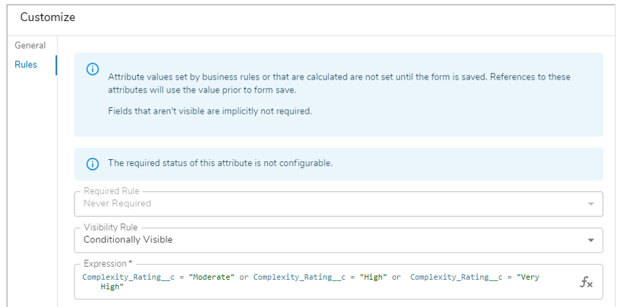
When a user enters the Complexity Rating, the behavior of the form dynamically changes.
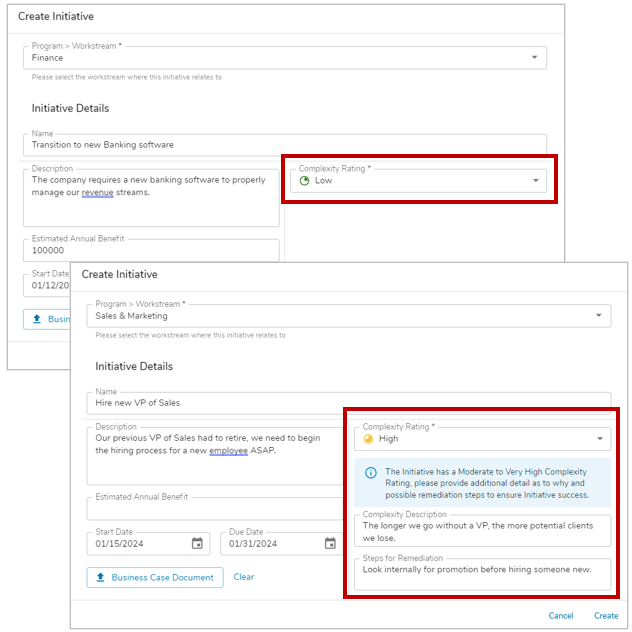
For more information on Conditional Visibility for Fields, Headers and Information blocks within Forms, please review the Conditionally Visible Fields section of the Managing Forms support site article.
App Colors
The Enterprise Admin Branding tab includes the Theme section which provides a collection of seven color settings that can be centrally managed and that will apply to all apps deployed within the enterprise.
To provide a larger color palette and to provide the ability to define app-unique branding, Shibumi has introduced App Colors which are defined on the App’s Display tab. App Colors allow App Admins to centrally manage up to 12 additional colors that can be referenced within Cards and Custom Sections.
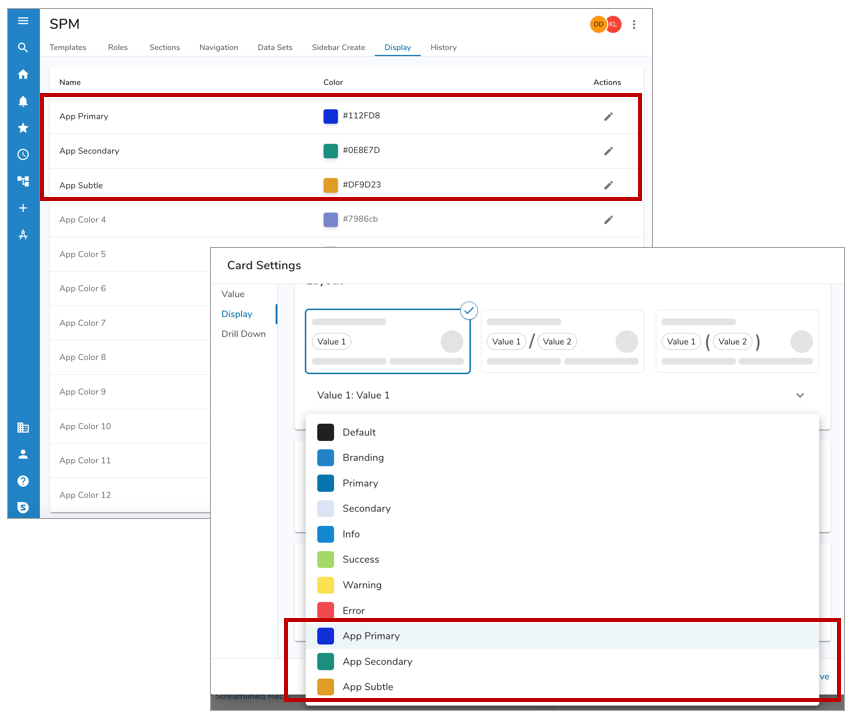
Business Benefit
In addition to simply providing more centrally managed colors to use in your solution, the App Colors capability introduces a portable branding definition.
Portability is especially valuable to Shibumi Partners who have configured solutions that they bring to their clients. Previously, a Partner was unable to brand the app separately from the client’s enterprise branding. Now, Partners can brand their apps and this branding travels with the app on Export from and Import into client enterprises.
For more information, please review the following Support Site articles:
