When you have a team of App Admins supporting your Shibumi solution, it is important to coordinate app changes (e.g., template changes and published, app configuration settings, etc.) to avoid change collision. To help keep the team activity transparent, Shibumi provides a History log that tracks:
- App: installs, exports, upgrades
- Template: publishes, imports, exports
- App Admin: adds, removals
- Data Set: enable, disable
When the App is open, access the History log from the History tab. You can add columns or define filter criteria to limit the activity displayed in the log.
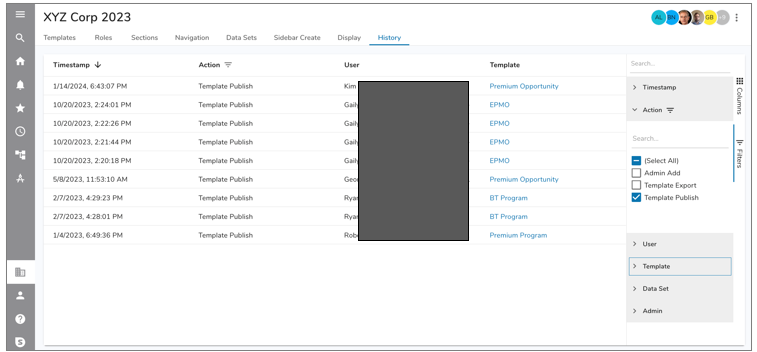
For more information, see the App History Tab support site article.
