The OKR module in the SPM App allows users to define and track high-level organizational Strategic Objectives, and the more granular quantitative Key Performance Indicators that measure progress toward those objectives.
Further, when transformation initiatives are defined within the EPMO/Business Transformation hierarchy, the system allows those initiatives to be linked to one or more Strategic Objectives that they support, and to assess the level of impact that each supporting initiative will have on the Strategic Objective.
Functional Walkthrough
Navigate to the top-level Program Administration Welcome tab.
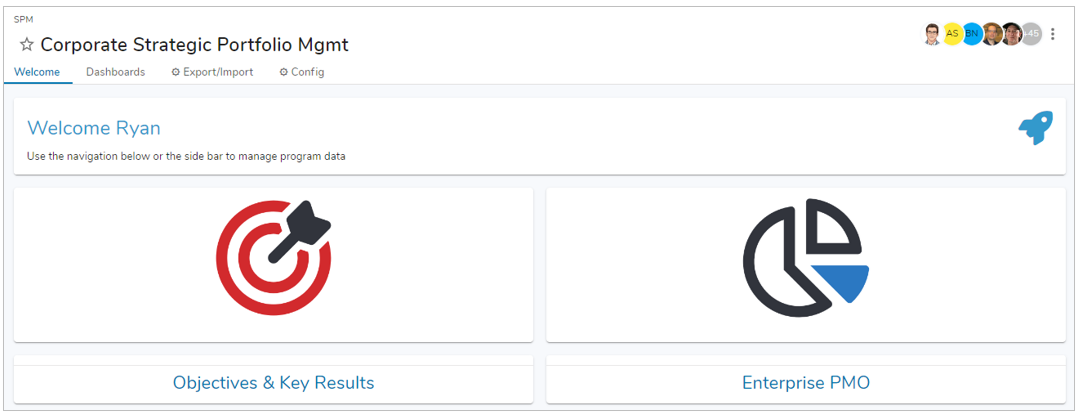
Define Organizational Objectives
Click on the Objectives and Key Results link to navigate to the OKR Strategy Summary page.
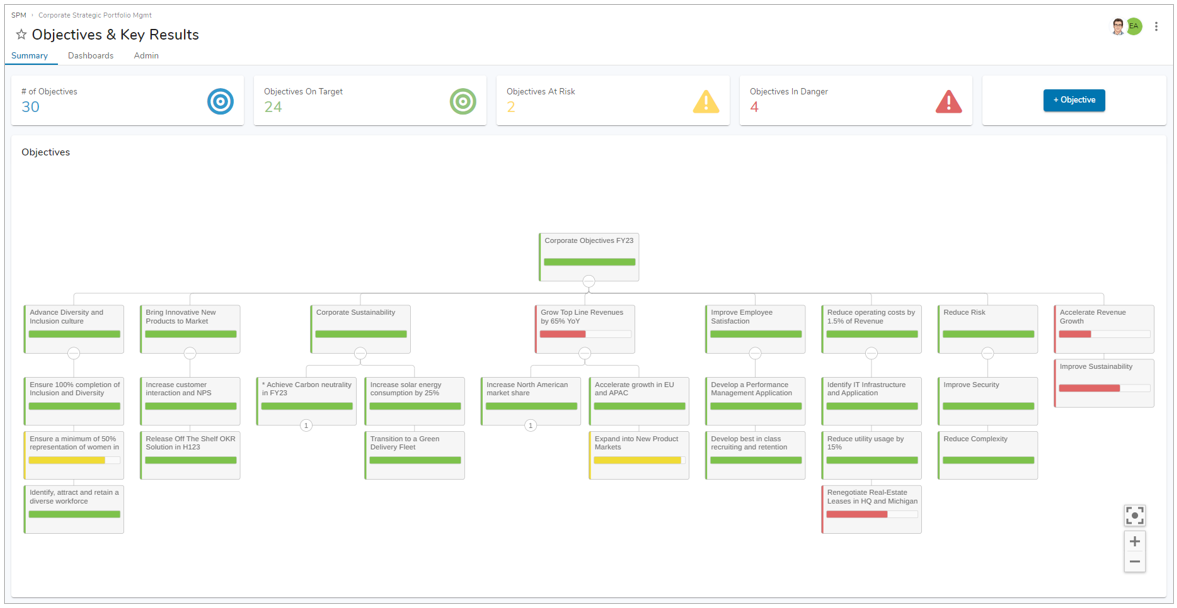
The Summary tab displays an overview of the corporate objectives in the system. The achievement cards at the top of the page summarize the objectives by status.
The objectives diagram shows the individual objectives, their statuses, and the hierarchical relationship among them. Each objective in the system can support a parent objective in the hierarchy.
Add a new Objective to the system by clicking the blue plus icon in the top-right corner of the Objectives diagram.

Specify the new Strategic Objective’s alignment (parent objective), if any, its Name, its Type and the team that owns the objective.
The system will open the new objective after adding it, or you can navigate to an objective by clicking in the diagram to open an existing objective.
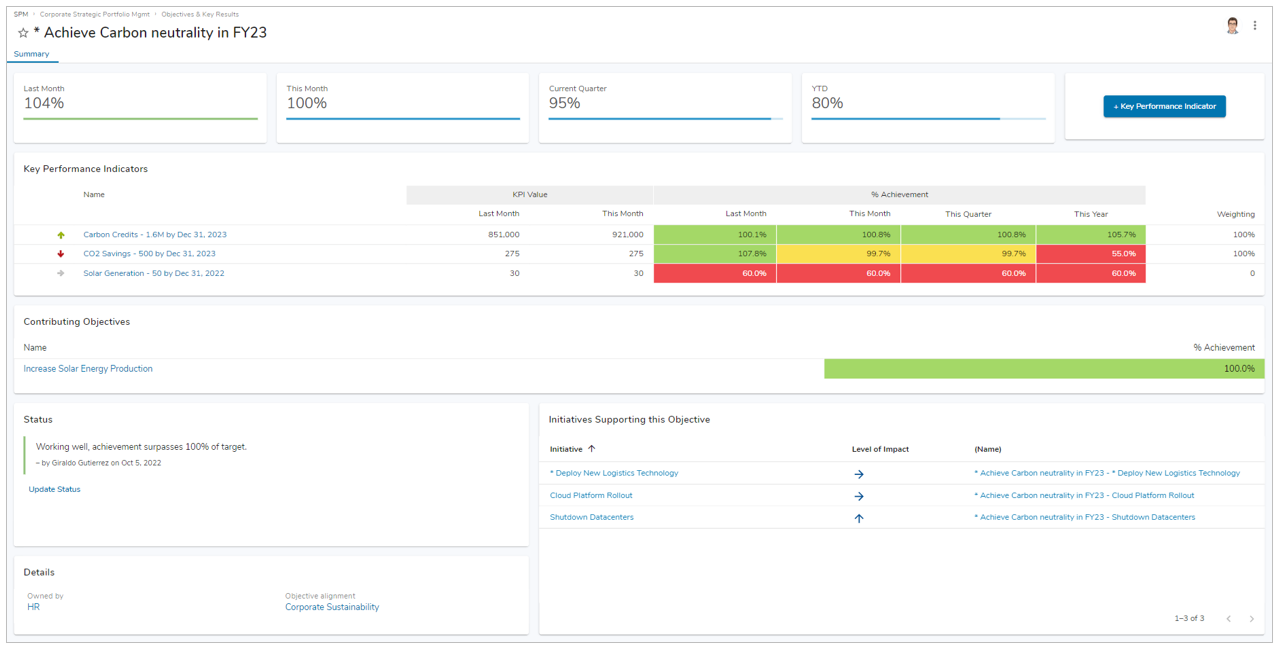
The four achievement cards across the top of the Strategic Objective Summary tab outline the aggregated performance achievement percentage of all Key Performance Indicators for the objective over various time periods.
The Key Performance Indicators section lists the Key Performance Indicators that have been defined for this Strategic Objective. The section shows the KPI values and % achievement over various time periods, and the weighting that should be applied to the KPI when calculating the aggregate KPI performance for the objective. The process of defining a new KPI for a Strategic Objective are described below.
Note: The Weighting of KPIs for aggregation purposes is a relative weight, not a percentage of the total. This means the total Weighting need to equal 100%. instead, the weighting number indicates how heavily the KPI should be weighted relative to other KPIs. With this model, weighting all KPIs at 100% (which is the default) means they should all be weighted equally. Weighting one KPI at 100% and a second one at 50% indicates that the second KPI should be weighted half as much as the first one. In this example, if the first KPI has an achievement of 90% while the second one has an achievement of 80%, the combined achievement would be 86.7%, closer to the more heavily weighted 90% than the lower-weighted 80%.
The Contributing Objectives section shows other Strategic Objectives that are aligned to the current one, i.e., have been defined as children of this objective.
The Initiatives Supporting this Objective section lists initiatives that have been linked as having an impact on this initiative.
Lastly, the Details section shows the Team that owns/manages the Strategic Objective, and the Objective Alignment, which is the parent objective that this one supports.
Define Key Performance Indicators for an Objective
After creating the new KPI or opening an existing KPI, the KPI Summary tab is displayed.
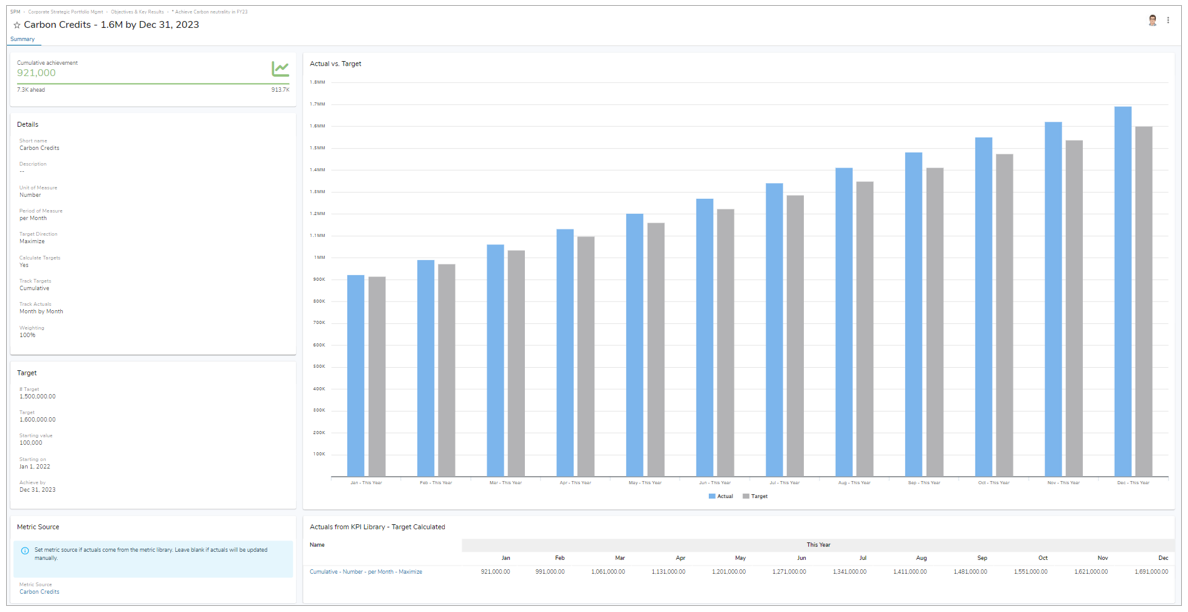
Strategic Alignment – Rate Impact of Initiatives on Strategic Objectives
The SPM App allows transformation initiatives to be linked to one or more Strategic Objectives that they support. To do so, navigate to the Strategic Alignment tab for a transformation initiative, shown in the screenshot below.
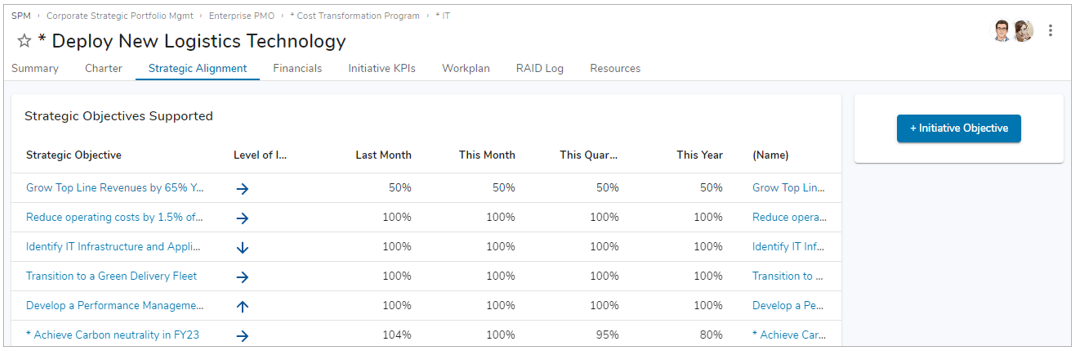
Click the blue “+ Initiative Objective” button in the top-right corner of the page to add a link to a supported Strategic Objective.
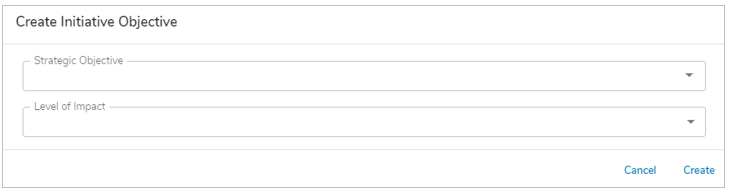
Select a Strategic Objective in the association picklist to link to that objective and identify the Level of Impact this initiative will have on the objective. The Level of Impact assessment is captured in a score of Low (impact value = 1), Medium (impact value = 2) or High (impact value = 3). The aggregate Level of Impact score is used to assign a Value Score for the initiative, which is used to compare and rank initiatives relative to one another.
Key Configuration Elements
Enterprise Template
Attributes
Dates

The OKR templates displays KPI values as of various time periods – this month, this quarter, this year. To do so, it needs attributes that define the end dates for each of those periods. It calculates this based on two key attributes – the Original FY Start and Today. The date attributes and calculations are as follows:
- Date – Original FY Start – Manually-entered date for the FY start date. This should be the first day of a month. The year for the date is unimportant as the calculations factor in the passage of years.
- Today – Reflects today’s date. The today attribute is automatically set by a business rule each day.
- Date – This Month – Reflects the last day of this month. Calculated by adding one month to Today to build a date for the first day of next month.
- Date – Last Month
- Date – Years Past
- Date – This FY End
- Date – Current Quarter
- Date – This Quarter End
Objective
Attributes
- Current Percent Achievement – Value of the objective’s Percent Achievement metric actual dataset for this month.
- Percent Achievement Color – Color coding for the objective’s overall achievement percentage. Black if no target is assigned, green if achievement is 100% or higher, yellow if achievement is 80% – 100%, and red if achievement is below 80%. Used in the display of achievement cards on the objective.
- Objective Alignment – Association to another Strategic Objective that the current object supports.
- Owned By – Association to a Team that owns the current objective.
Metrics
- Percent Achievement
- Target dataset – Static value of 100%
- Actual dataset – Weighted aggregated achievement of all KPIs within the Strategic Objective. For this weighted aggregation, the formula is the sum of the percentage achievement for each metric multiplied by its weight divided by the sum of the weight values.
Key Performance Indicator
Attributes
- Unit of Measure – Indicates the units for the KPI. Values are Number, $ or Percentage.
- Period of Measure – Indicates how often values are stored for the KPI. There is currently only one option of Per Month.
- Target Direction – Indicates whether the goal is to maximize the value or minimize (Maximize or Minimize).
- Calculate Targets – indicates whether the targets for the KPI should be calculated as a straight line from the Starting Value to the Target between the Starting on & Achieve By dates.
- Track Targets – Indicates whether the target values should be tracked cumulatively (i.e., giving the cumulative value over time), or as a discrete monthly value.
- Track Actuals- Indicates whether the actual values should be tracked cumulatively (i.e., giving the cumulative value over time), or as a discrete monthly value.
- Weighting – Indicates the relative weighting of this metric in aggregating performance for its objective.
- Target – Target value for the KPI that should be achieved by the Achieve By date.
- Starting Value – Initial value for the KPI on the Starting On date.
- Starting On – Start date on which the Starting Value applies.
- Achieve By – End date by which the Target value should be achieved.
- Current Percentage Achievement – Value of the objective’s Percent Achievement metric actual dataset for this month.
- Metric API Name
- Base Metric Name
- Metric Name
- Daily Target
- % Target
- # Target
- Formatted Target
- Last Month Value
- Current Value
- Current Target
- Current Target Numeric
- Current Status
- Actual/Target Difference
- Metric Input Filter
- Percent Achievement Label
Metrics
- Number – DailyTarget
- Number – Manual Actuals
- Number – Manual Targets
- Number – per Month – As Of
- Number – per Month – Maximize
- Number – per Month – Minimize
- Percentage – DailyTarget
- Percentage – Manual Actuals
- Percentage – Manual Targets
- Percentage – per Month – As Of
- Percentage – per Month – Maximize
- Percentage – per Month – Minimize
- Period End – Quarter
- Cumulative – Number – per Month – Maximize
- Cumulative – Number – per Month – Minimize
- Cumulative – Percentage – per Month – Maximize
- Cumulative – Percentage – per Month – Minimize
- Percent Achievement
- Percent Achievement – As Of
- Weighted Percent Achievement
Team
A Team represents an organizational group that manages one or more Strategic Objectives in the enterprise.
KPI Library
A KPI Library represents a collection of centrally tracked KPIs.
KPI Metric
A KPI Metric represents one of the centrally tracked KPIs in the KPI library.
