Metrics in Shibumi contain a collection of data sets (e.g., Actual, Target, Forecast) and an array of time periods. An expression can be defined for a data set and will be resolved to assign the values that are applied to the time periods.
When referencing a metric, use the Metric API name which is displayed on the template data panel. Shibumi automatically appends __m to the API Name.
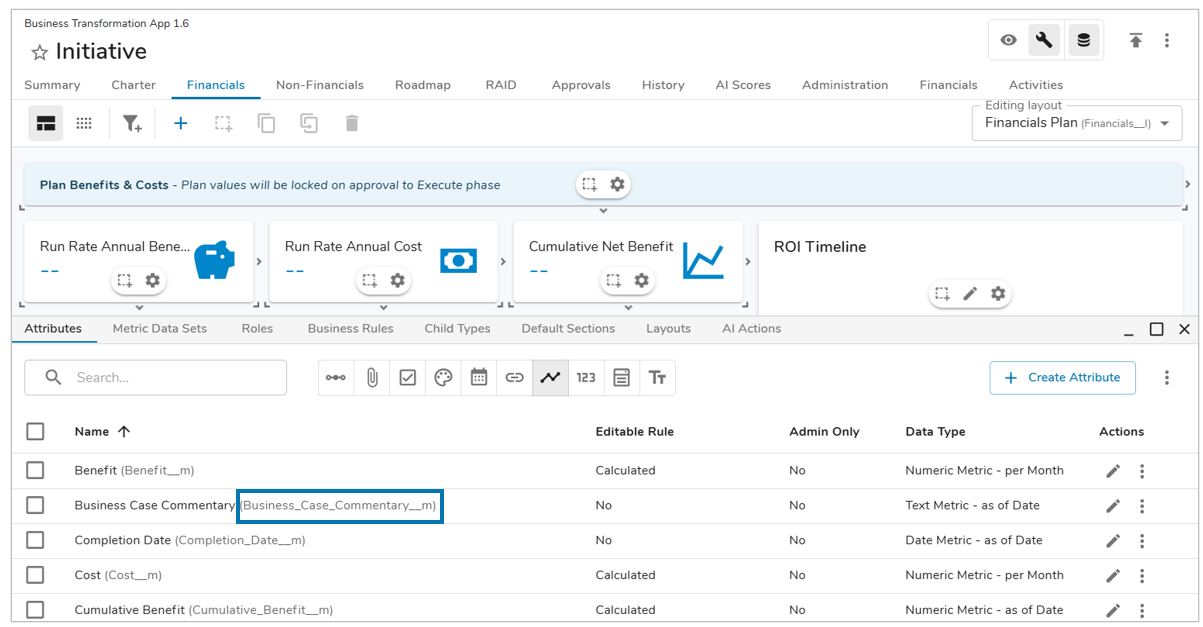
When referencing a specific data set for a metric, append a period and the Data Set API name to the Metric API name. The Data Set API names are displayed on the template Data panel. Shibumi automatically appends __d to the API Name.
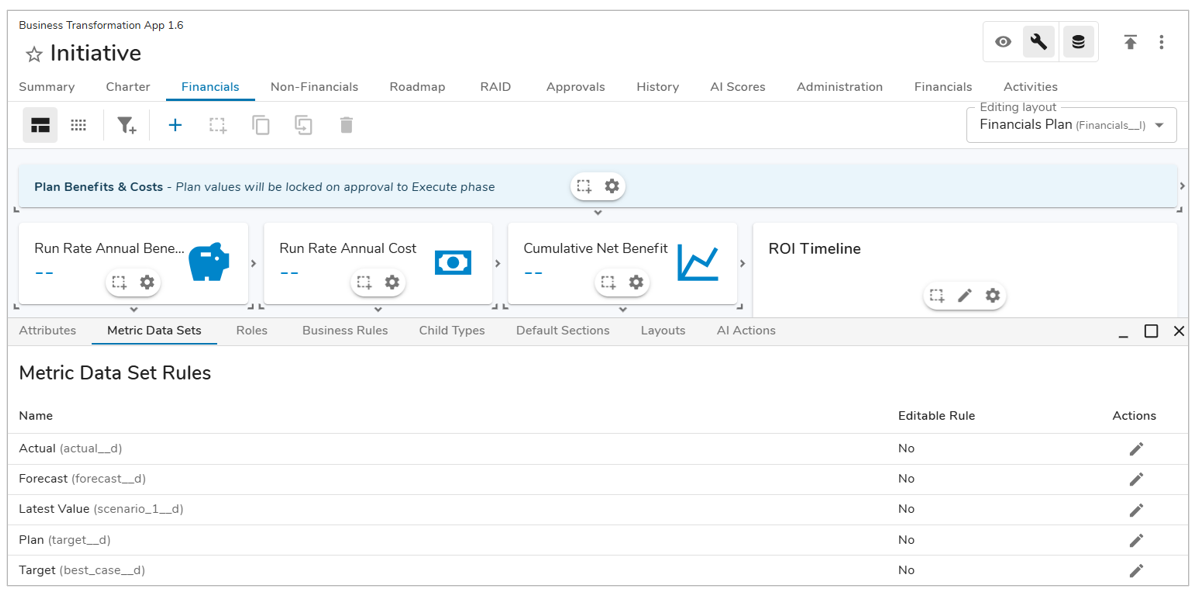
When referencing a specific time period for a metric, append the time period to the metric data set. E.g.,
CAPEX__m.actual__d.timePeriod(Program_Start_Date__c)
OPEX__m.target__d.timePeriod("2023-2-1")
Shibumi evaluates metric expressions as they are authored and will prompt when the syntax is invalid. When an expression is initially valid but, as a result of either solution or data changes, becomes invalid (e.g., an expression that results in a divide by zero situation), an error indicator will be displayed for the metric value.
