On the App Roles tab, you can define custom roles required for your solutions.
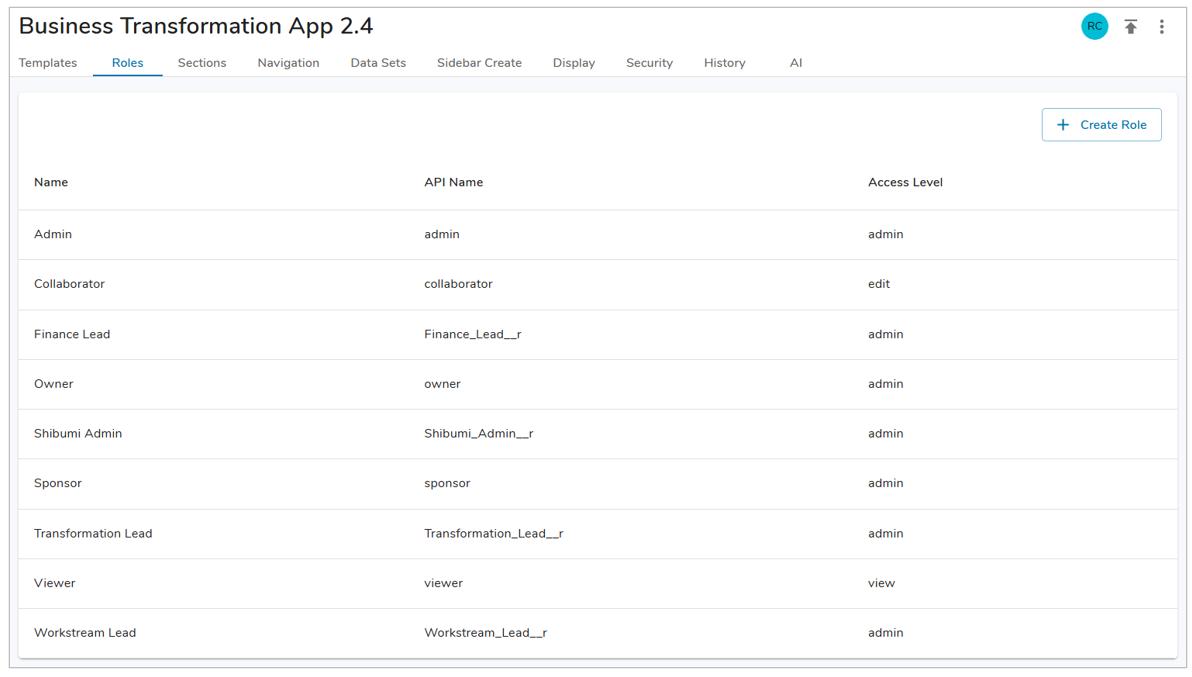
- To create new roles, click the Create Role button.
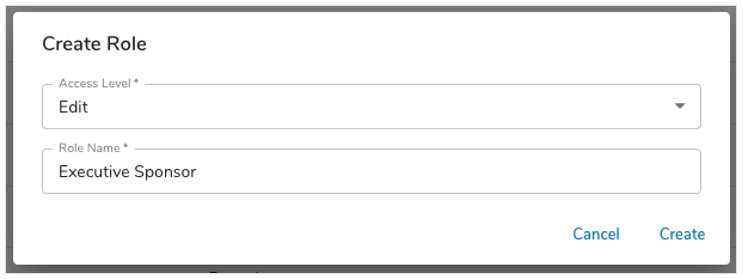
- Select the access level for the role.
- Admin: can add/delete/edit all content, can manage user/role assignments
- Edit: can add/edit all content, template settings determine whether users holding this role can manage other user/role assignments
- View: can view all content, cannot manage user/role assignments
- Enter the name of the role to be created.
- Click Create to add the role.
Notes:
- Roles cannot be deleted once they have been enabled on a Template.
- By default, a set of standard roles will be available: Owner, Sponsor, Admin, Collaborator, and Viewer.
Please visit our Roles course within Shibumi University for more information.
