App Admins can customize solution templates to determine when an attribute is editable. This can either be done on creation of the attribute from the Data Panel or through the attribute setting dialog, also accessed on the Data Panel.
Set Up
- On the template data panel, click on an attribute’s pencil (edit) icon.
- In the Settings dialog on the Calculation/Edit Rules tab, open the Calculation / Editable Rule drop down and select ‘Editable Rule’. Enter an expression.
- If you’d like an attribute to always be read-only, select ‘Never Editable’ from the dropdown. Attributes that are calculated are never editable.
- Click Save.
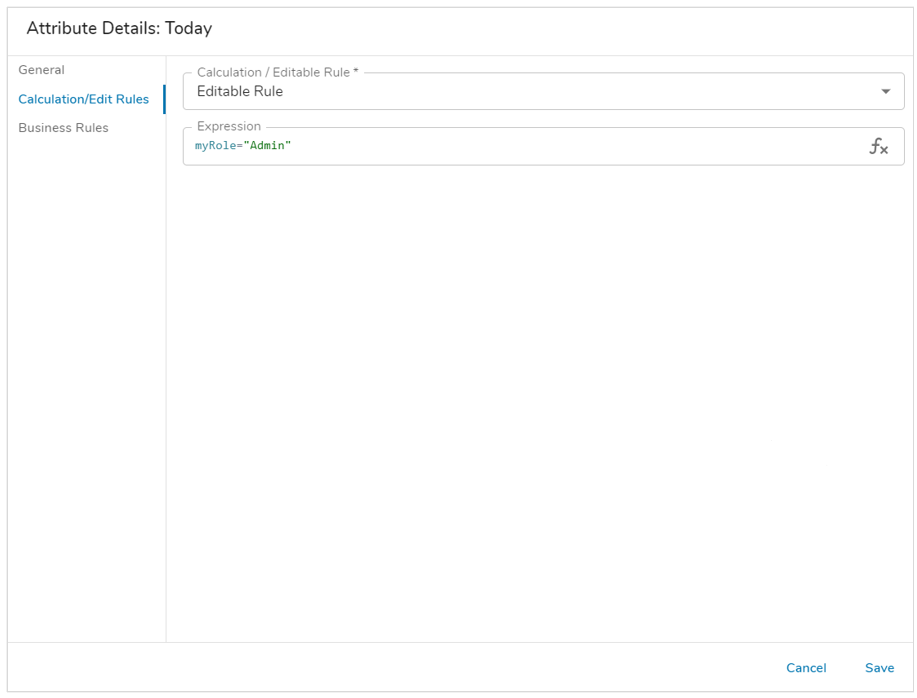
Notes:
- When referencing attributes or roles in editability expressions, Template Admins must refer to the Attribute or Roles API name (which can be found on the template Data Panel).
- Calculated Attributes are always Never Editable.
- See our expression documentation for more details.
