Profile settings help you maintain the details of your account.
![]()
- Profile Avatar & Name: A profile photo and name (concatenation of the First Name and Last Name fields) help your team identify who you are. Your name and photo will appear in discussions.
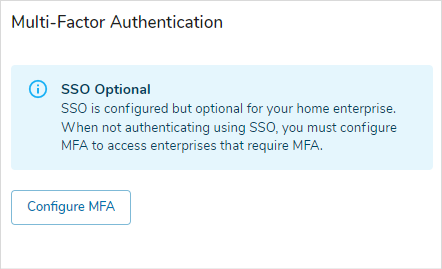
- Multi-Factor Authentication: Select the button to configure MFA. For more information, refer to the Multi-Factor Authentication article.
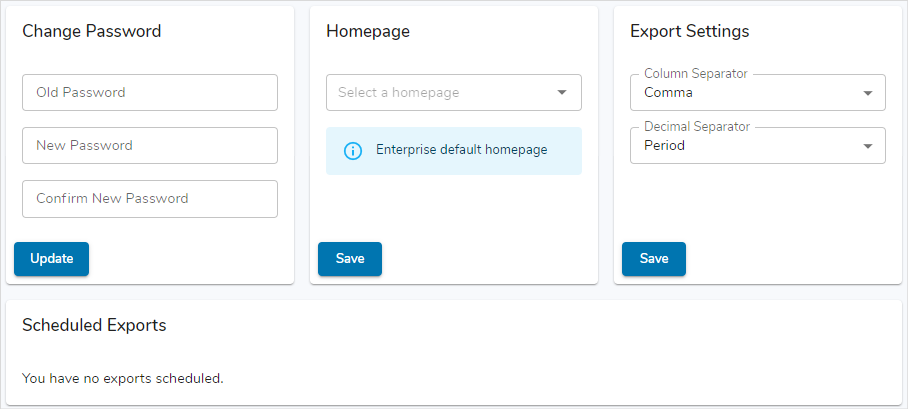
- Credentials: Enter your old password and confirm a new password to update your credentials. See Joining Shibumi for further details.
- Homepage: Set a work item, dashboard, or presentation as your personal homepage. See Homepages for more details.
- Export Settings: Set your preferred file export column and decimal separators.
- Scheduled Exports: View and delete existing scheduled exports.
Note: A notification on this page can indicate that Export is prohibited in the enterprise.
