The Homepage is your landing page after successfully authenticating into Shibumi. You can navigate back to the Homepage anytime by selecting the Home icon on the Navigation Sidebar.
You have multiple homepage options:
Shibumi Homepage
The Shibumi Homepage will be displayed if your enterprise doesn’t have a homepage configured or if you haven’t set a homepage. It contains the following content:
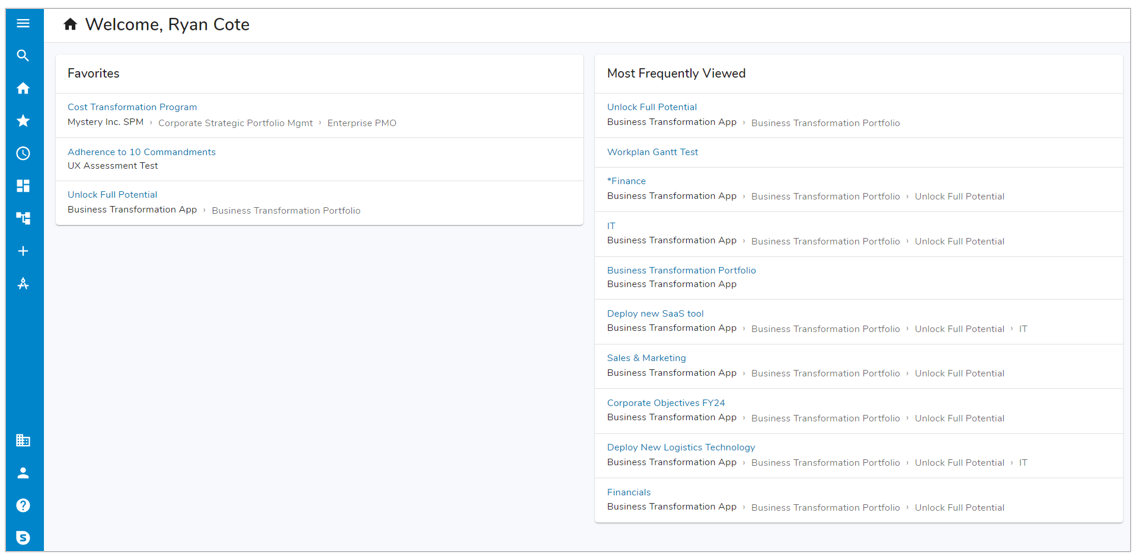
- Most Frequently Viewed: Lists the ten most frequently accessed work items in the enterprise over the last 30 days. This list will only show items to which you have access.
- Favorites: Contains pages you have marked as Favorites.
Personal Homepage
While you may have multiple items that you’re working on, a specific work item, dashboard, or presentation might be where you spend the majority of your time. You can reduce the clicks needed to navigate to this work item by defining it to be your Personal Homepage. Upon authentication into Shibumi (and whenever you click the Home button on the Navigation Side Bar), you will be routed to your personal homepage.
Setting Up a Personal Homepage
Select My Account from the Navigation Sidebar and click into the Homepage field.
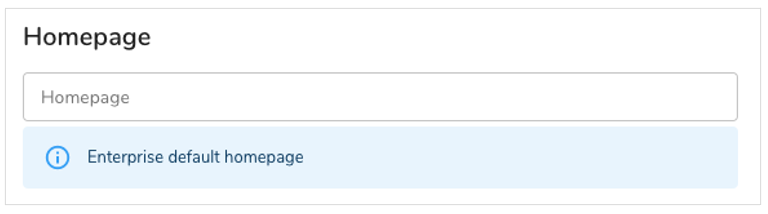
Begin to type the name of the work item, dashboard, or presentation that you’d like to define as your homepage. You’ll be prompted with items to which you have access that match your typed text. Select an item from the results.
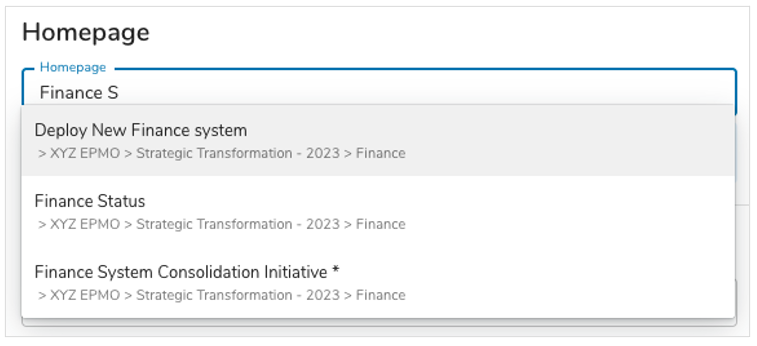
The Homepage field will display your selection and the information bar below the field will include a hyperlink to it.
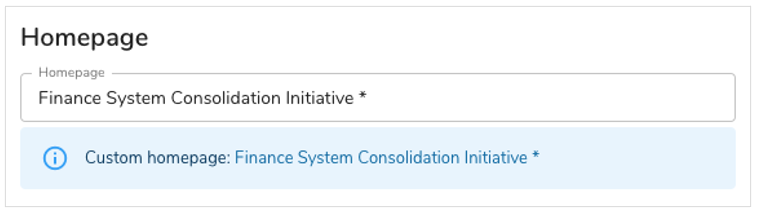
Select the Save button at the bottom of the section to update your homepage.
Note: Once a Personal Homepage is defined and saved, the user will not be able to access the default Shibumi Homepage or an Enterprise Configured Homepage. To revert to using the Shibumi Homepage or an Enterprise Homepage again, edit your account to remove the value for your personal homepage setting.
Enterprise Admin Configured Homepage(s)
Enterprise Administrators can configure work items, dashboards, and/or presentations to be the application specific homepage for users. For more information about these homepages, click here.
Determining Which Homepage to Display
Upon authentication or when the homepage icon is selected on the Navigation Sidebar:
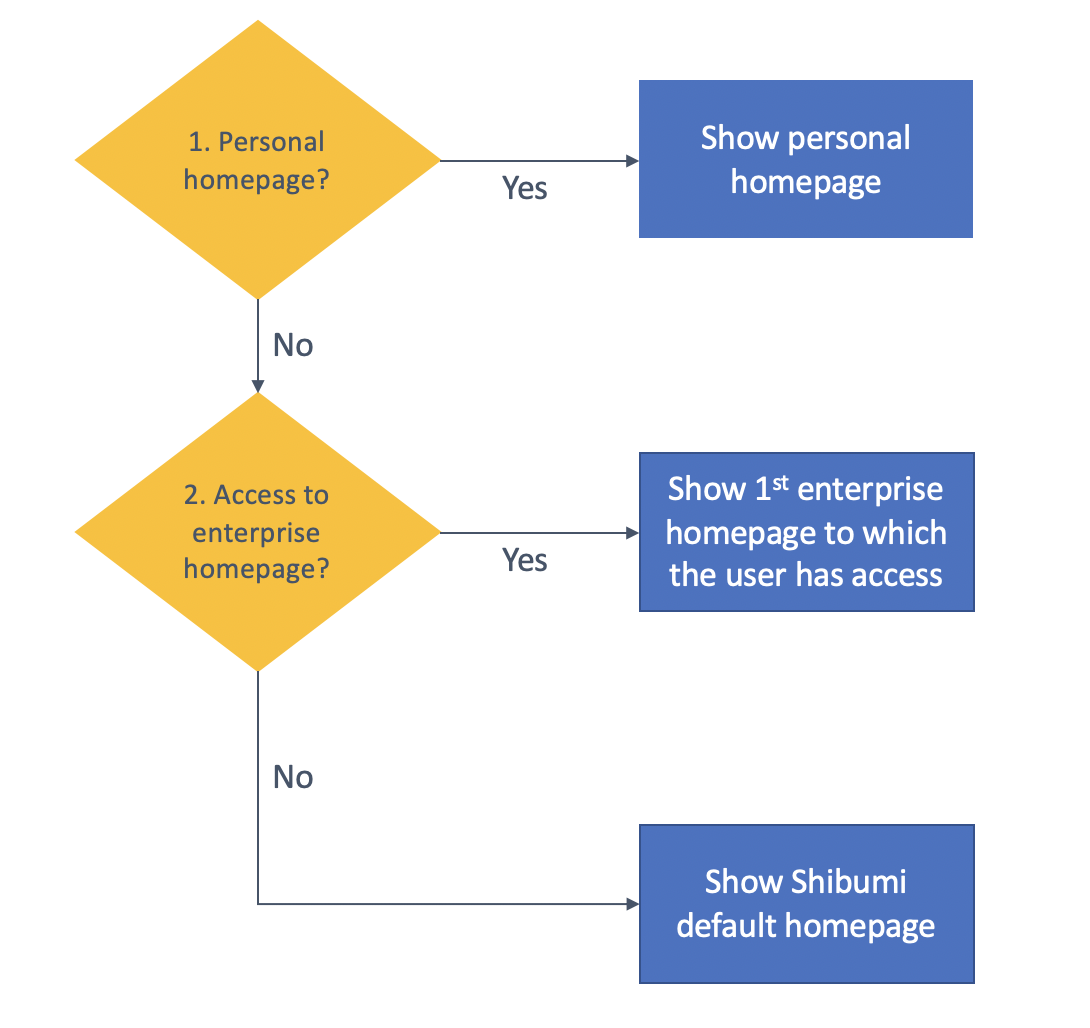
- If a user has a personal homepage defined, he/she is routed to the personal homepage.
- If the user does not have a personal homepage, Shibumi will check whether the user has access to an enterprise configured homepage. If there are multiple homepages configured for the enterprise, Shibumi begins with the top of the list and displays the first homepage to which the user has access.
