Overview
Create Forms allow for the creation of new work items via a form that’s launched from a button. Admins have full customization for the layout of the form using our core Form capability.
Create Forms can be used to either create new child work items (e.g., creating a new Initiative under a Workstream, in a solution where Initiatives are a Child Type of Workstreams) or associated work items (e.g., creating a new Initiative from a Region, in a solution where Initiatives have associations to Regions).
Adding Create Forms
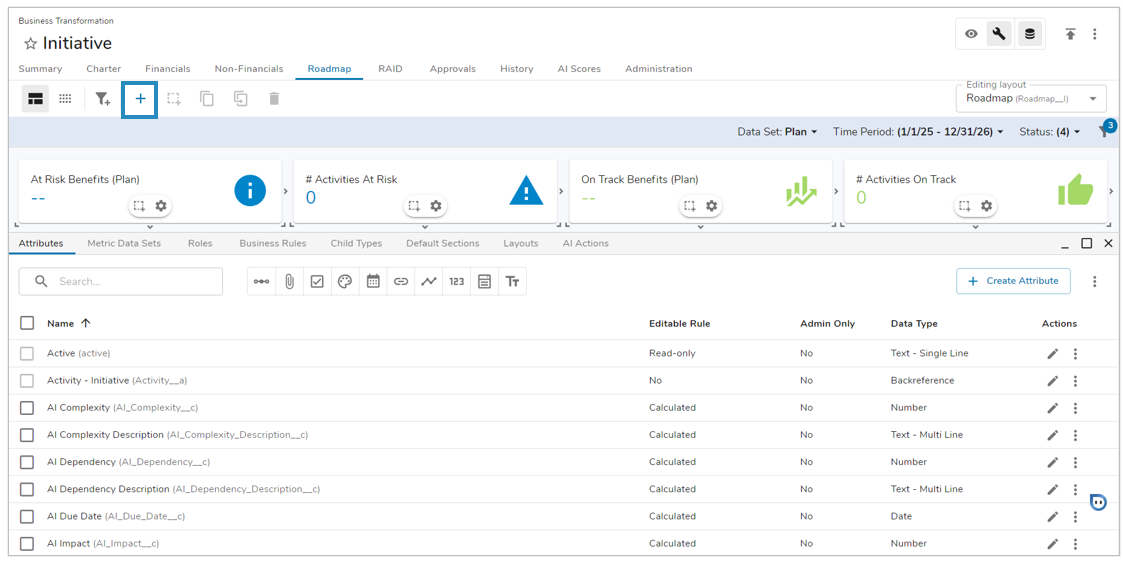
- While in Configure mode on a Layout, select the Add Section icon.

- Select Create Form.
- Choose from available Child Types or Associations.
- A section with a button is generated.
- Configure the section with the following options:
- Height Settings
- Rename Section: Rename the Form’s title.
- Settings: Edit the button text.
- Customize Layout: Customize the Form that will launch when clicking the create button. You can change the layout of fields, add/delete fields, rename fields, make fields required, add separators, etc. See Managing Forms for full configuration options.
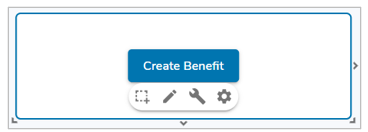
Notes:
- For Association Create Forms:
- The Parent Field is automatically added to the form and cannot be removed.
- Parent Field is searchable and will be restricted to what the user has access to.
- The Association is linked automatically between the two work items.
