To help you get the most value from AI within Shibumi, we’ve developed a structured and proven process designed to guide your organization through a successful implementation. This process supports the thoughtful integration of AI-powered capabilities into your transformation programs, enabling teams to make smarter decisions, faster. By following these stages, you can ensure your AI adoption is intentional, impactful, and aligned with your business goals.
![]()
Recommend Best Practices
Start by setting the foundation for success. Shibumi’s AI capabilities can help your teams generate well-informed recommendations, whether you’re identifying potential initiatives, defining strategic approaches, or setting performance benchmarks. These insights are driven by both internal data and external patterns, increasing the probability of success by surfacing the most promising ideas and approaches tailored to your organization’s goals and operating context.
![]()
Prioritize your Investments
With the right recommendations in place, the next step is prioritization. AI in Shibumi can help you weigh the risks, benefits, and trade-offs of each initiative or strategic objective. By modeling likely outcomes and forecasting the impact of decisions, AI enables you to predict results with greater confidence – helping leadership make high-impact investment decisions while maximizing resource efficiency and alignment with strategic objectives.
![]()
Continually Optimize Performance
Once AI is in motion, it becomes a powerful tool for proactive performance management. Shibumi’s AI capabilities monitor evolving plans, shifting resources, and real-time results to help teams identify when – and where – to course correct. Whether it’s a timeline deviation or underperforming initiative, AI-driven insights allow you to act early, adjust strategies dynamically, and continuously improve execution. This ongoing optimization ensures that your programs stay aligned with business priorities and deliver the intended value.
Implementation Phases
To ensure a smooth and impactful rollout of AI-enabled capabilities within your Shibumi solution, we recommend approaching implementation through three key phases. Each phase is designed to build awareness, alignment, and execution readiness – so your team can confidently embed AI where it delivers the most value.
Awareness
Begin your AI journey by gaining visibility into what’s possible. In this phase, we’ll walk you through a demo of the latest AI-powered features available in Shibumi, highlighting how they can enhance decision-making, streamline processes, and improve program outcomes. We’ll also review the underlying configurations required or recommended for each capability, helping you understand what needs to be in place from both a technical and strategic standpoint.
Planning
Once you’re familiar with the capabilities, the next step it to define your approach. Through a facilitated planning workshop, we’ll work with your team to explore how AI can be best applied within your solution – tailored to your goals, use cases, and operating model. This session helps clarify where Ai can offer the most value and aligns stakeholders on the vision, priorities, and success criteria for implementation.
Implementation
With a plan in place, we move into execution. This phase focuses on making the necessary solution configuration changes within Shibumi to activate your selected AI-enabled features. Whether it’s updating data structures, enabling permissions, or fine-tuning integration points, we’ll guide you through the adjustments required to bring your AI strategy to life – ensuring a seamless and effective deployment.
Holistic Approach to the Transformation Lifecycle
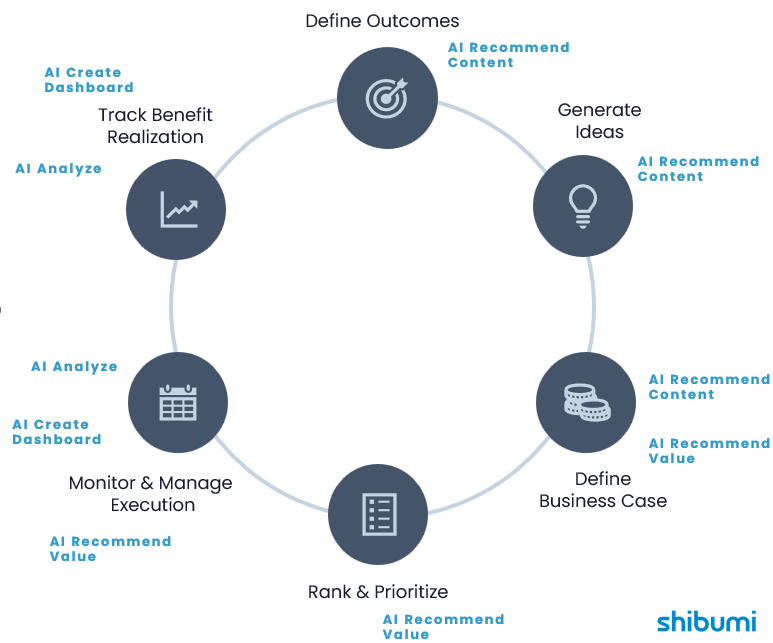
Breakdown of AI Offerings
Below you will find a brief breakdown of each of Shibumi’s AI offerings, each are tied to specific examples to the above lifecycle stages.
AI Support
Trained on Shibumi support materials to provide on-demand help with solution configuration.
Users can ask configuration related questions and the Chatbot will look through applicable support materials to provide a response.
Prerequisites
- Shibumi AI must be enabled in the Enterprise
Use Case Examples
- Configuration support when setting up a dashboard.
- Description of sections without navigating away from Shibumi.
Configuration
- No configuration required
AI Analyze
Provides program insights using an Initiative’s value, risks, timelines, etc.
AI Analyze reviews the values held in a set of configurable score attributes to respond to user prompts and questions.
Prerequisites
- Shibumi AI must be enabled in the Enterprise
- Designation of the Analyze template
- Definition of the Score attributes on the Analyze template
Use Case Examples
- Identify Initiatives providing the lowest in-year benefit with greatest risk.
- Identify underperforming Initiatives.
Configuration
- For each score attribute, define the value calculation. The logic for these calculations should align to program and organization priorities.
AI Create Dashboard
Allows for quick, interactive dashboard creation to support self-service analytics.
AI Create Dashboard will respond to your prompts to configure a new dashboard including a table, cards, and page filters.
Prerequisites
- Shibumi AI must be enabled in the Enterprise
Use Case Examples
- Review Milestone Status and Deadlines
- Review RAID Items impacting Program performance
Configuration (Optional)
- AI Create Dashboard produces a dashboard containing a table, summary cards, and page filters.
- The cards and page filters are derived from the columns included in the table.
- Any columns requested through the Chatbot prompt or included on a Default Table will be incorporated on the dashboard.
- Our recommendation is to thoughtfully define Default Tables for the key Templates in your solution.
AI Recommend Content
Allows for the generation of one or more descendant work items from a Table section.
AI Recommend Content uses details configured into a prompt by the App Admin but also allows the user to edit the prompt to provide supplemental information.
Prerequisites
- Shibumi AI must be enabled in the Enterprise
Use Case Examples
- Ideation of Initiatives to achieve Program objectives.
- Milestone suggestions when defining an Initiative’s workplan
Configuration
On each template where you would like to generate AI-recommended descendant content:
- Define an AI Action
- Specify the descendant template type and attributes that should be populated.
- Configure the Prompt to dynamically reference solution data.
- Specify a default number representing the count of items to be generated.
- Configure a Table section to use the AI Action.
AI Recommend Value
Allows for automated program updates of fields on Edit and/or Create Forms based on details provided by the App Admin during configuration, the user filling out supplemental information, and the aggregation of child values
Prerequisites
- Shibumi AI must be enabled in the Enterprise
Use Case Examples
- Generate a Workstream Status Update.
- Generate an Initiative Activity Digest of Milestone activity
Configuration
For each attribute you want to produce an AI-recommended value for:
- Define the AI Action.
- Configure the Prompt. This should dynamically reference program content.
- Specify which attribute to apply the recommended value to.
- Specify descendant items to include when producing the recommended value.
- Configure a field on an Edit or Create form to use the AI Action.
