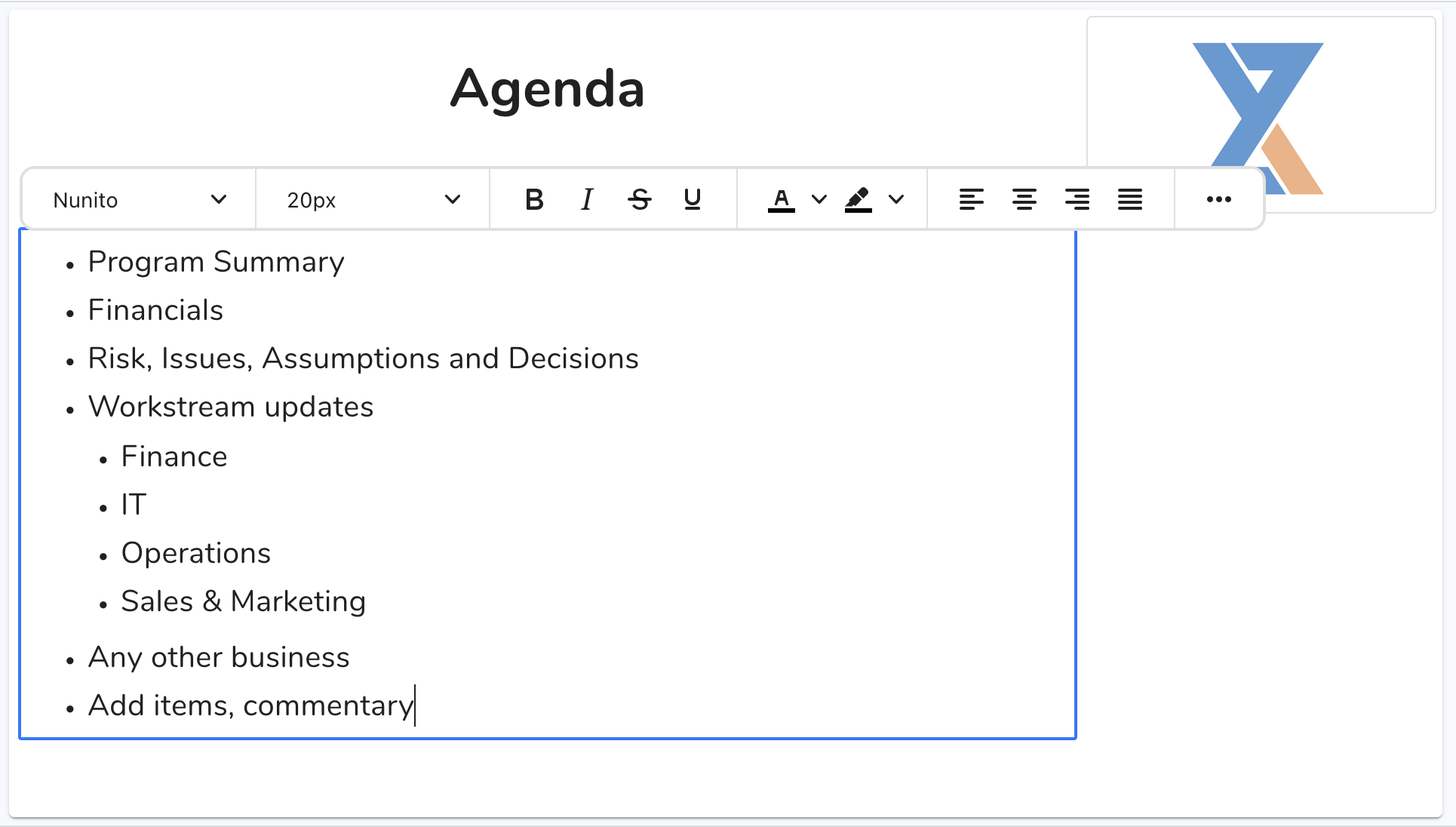Overview
In Shibumi, Rich Text sections can be used to display static formatted text on layouts.
Adding Rich Text Sections
- On a Layout, Dashboard, or Presentation in Design mode, select the Add Section button.
- From the Add Section dialog, select the Rich Text option from the list. Click ‘Add’ to add the new section to the layout.
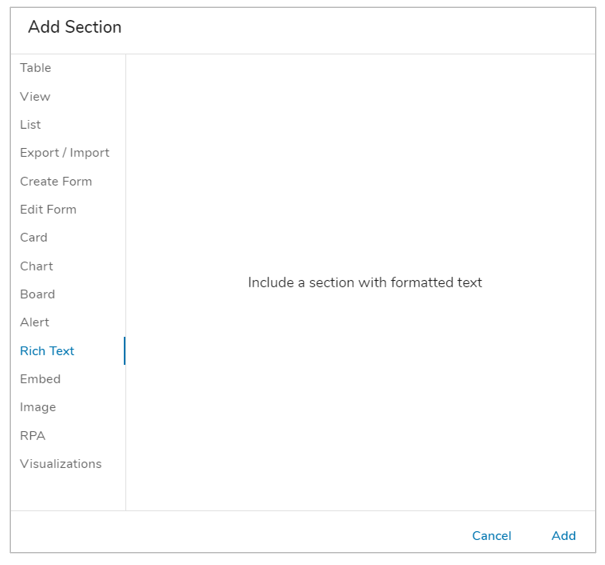
- While in Configure mode, you can adjust the size of the Rich Text section.
- To edit/add text, enter Configure mode. Click on the Customize icon in the Section Controls to begin typing, the toolbar above the section can be used to format the content entered.
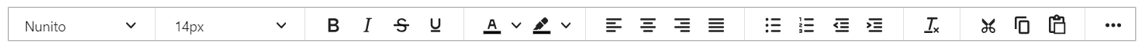
- There is no explicit save, clicking out of the section will save any changes made. Publish the template, if applicable.